本站面向开发者与科研用户,提供开源镜像的搜索和下载加速服务。
所有镜像均来源于原始开源仓库,本站不存储、不修改、不传播任何镜像内容。
轩辕镜像 - 国内开发者首选的专业 Docker 镜像下载加速服务平台 - 官方QQ群:13763429 👈点击免费获得技术支持。
本站面向开发者与科研用户,提供开源镜像的搜索和下载加速服务。所有镜像均来源于原始开源仓库,本站不存储、不修改、不传播任何镜像内容。
本站面向开发者与科研用户,提供开源镜像的搜索和下载加速服务。所有镜像均来源于原始开源仓库,本站不存储、不修改、不传播任何镜像内容。
本站支持搜索的镜像仓库:Docker Hub、gcr.io、ghcr.io、quay.io、k8s.gcr.io、registry.gcr.io、elastic.co、mcr.microsoft.com
sonarr Docker 镜像下载 - 轩辕镜像
sonarr 镜像详细信息和使用指南
sonarr 镜像标签列表和版本信息
sonarr 镜像拉取命令和加速下载
sonarr 镜像使用说明和配置指南
Docker 镜像加速服务 - 轩辕镜像平台
国内开发者首选的 Docker 镜像加速平台
极速拉取 Docker 镜像服务
相关 Docker 镜像推荐
热门 Docker 镜像下载
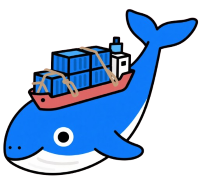
ich777/sonarr
sonarr 镜像详细信息
sonarr 镜像标签列表
sonarr 镜像使用说明
sonarr 镜像拉取命令
Docker 镜像加速服务
轩辕镜像平台优势
镜像下载指南
相关 Docker 镜像推荐
0 次下载activeich777镜像
sonarr 镜像详细说明
sonarr 使用指南
sonarr 配置说明
sonarr 官方文档
Sonarr in Docker optimized for Unraid
Sonarr is a PVR for Usenet and BitTorrent users. It can monitor multiple RSS feeds for new episodes of your favorite shows and will grab, sort and rename them. It can also be configured to automatically upgrade the quality of files already downloaded when a better quality format becomes available.
Update: The container will check on every start/restart if there is a newer version available (you can also choose between stabel and nightly version - keep in mind that switching from a stable to a nightly version and vice versa will/can break the container).
Manual Version: You can also set a version manually by typing in the version number that you want to use for example: '2.0.0.5250' (without quotes) - you can also change it to 'latest' or 'nightly' like described above (works only for stable builds - don't forget to disable updates in the WebGUI if you are using a specific version).
ATTENTION: Don't change the port in the Sonarr config itself.
Migration: If you are migrating from another Container please be sure to deltete the files/folders 'logs', 'xdg' and 'config.xml', don't forget to change the root folder for your tv shows and select 'No, I'll Move the Files Myself'!
WARNING: The main configuration of the paths has a performance and disk usage impact: slow, I/O intensive moves and wasted disk space. For a detailed guide to change that see [***] .
Env params
| Name | Value | Example |
|---|---|---|
| DATA_DIR | Folder for configfiles and the application | /sonarr |
| SONARR_REL | Select if you want to download a stable or prerelease | nightly |
| MONO_START_PARAMS | Only change if you know what you are doing! | --debug |
| UID | User Identifier | 99 |
| GID | Group Identifier | 100 |
| UMASK | Umask value for new created files | 0000 |
| DATA_PERMS | Data permissions for config folder | 770 |
Run example
docker run --name Sonarr -d \ -p 8989:8989 \ --env 'SONARR_REL=nightly' \ --env 'MONO_START_PARAMS=--debug' \ --env 'UID=99' \ --env 'GID=100' \ --env 'UMASK=0000' \ --env 'DATA_PERMS=770' \ --volume /mnt/cache/appdata/sonarr:/sonarr \ --volume /mnt/user/TV-Shows:/mnt/tv \ --volume /mnt/user/Downloads:/mnt/downloads \ ich777/sonarr
This Docker was mainly edited for better use with Unraid, if you don't use Unraid you should definitely try it!
Support Thread: [***]
linuxserver/sonarr
by linuxserver.io
由LinuxServer.io提供的Sonarr容器,是一款专为电视节目集管理设计的自动化工具,能够监控指定剧集的更新信息、自动从索引器获取下载链接并通过下载客户端(如Deluge、qBittorrent等)完成资源下载,同时支持按自定义规则整理文件结构、重命名剧集文件以保持媒体库整洁有序;LinuxServer.io作为专注于提供高质量容器化应用的团队,其构建的Sonarr容器基于轻量级Linux系统,优化了资源占用与运行稳定性,适合家庭媒体服务器或个人影视库的自动化管理场景使用。
20941B+ pulls
上次更新:3 天前
spritsail/sonarr
by spritsail
Sonarr电视管理软件的Docker镜像,用于电视节目的自动下载、组织与监控管理。
11M+ pulls
上次更新:3 个月前
常见问题
轩辕镜像免费版与专业版有什么区别?
免费版仅支持 Docker Hub 加速,不承诺可用性和速度;专业版支持更多镜像源,保证可用性和稳定速度,提供优先客服响应。
轩辕镜像免费版与专业版有分别支持哪些镜像?
免费版仅支持 docker.io;专业版支持 docker.io、gcr.io、ghcr.io、registry.k8s.io、nvcr.io、quay.io、mcr.microsoft.com、docker.elastic.co 等。
流量耗尽错误提示
当返回 402 Payment Required 错误时,表示流量已耗尽,需要充值流量包以恢复服务。
410 错误问题
通常由 Docker 版本过低导致,需要升级到 20.x 或更高版本以支持 V2 协议。
manifest unknown 错误
先检查 Docker 版本,版本过低则升级;版本正常则验证镜像信息是否正确。
镜像拉取成功后,如何去掉轩辕镜像域名前缀?
使用 docker tag 命令为镜像打上新标签,去掉域名前缀,使镜像名称更简洁。
轩辕镜像下载加速使用手册
探索更多轩辕镜像的使用方法,找到最适合您系统的配置方式
登录方式进行 Docker 镜像下载加速教程
通过 Docker 登录方式配置轩辕镜像加速服务,包含7个详细步骤
Linux Docker 镜像下载加速教程
在 Linux 系统上配置轩辕镜像源,支持主流发行版
Windows/Mac Docker 镜像下载加速教程
在 Docker Desktop 中配置轩辕镜像加速,适用于桌面系统
Docker Compose 镜像下载加速教程
在 Docker Compose 中使用轩辕镜像加速,支持容器编排
K8s containerd 镜像下载加速教程
在 k8s 中配置 containerd 使用轩辕镜像加速
宝塔面板 Docker 镜像下载加速教程
在宝塔面板中配置轩辕镜像加速,提升服务器管理效率
群晖 NAS Docker 镜像下载加速教程
在 Synology 群晖NAS系统中配置轩辕镜像加速
飞牛fnOS Docker 镜像下载加速教程
在飞牛fnOS系统中配置轩辕镜像加速
极空间 NAS Docker 镜像下载加速教程
在极空间NAS中配置轩辕镜像加速
爱快路由 ikuai Docker 镜像下载加速教程
在爱快ikuai系统中配置轩辕镜像加速
绿联 NAS Docker 镜像下载加速教程
在绿联NAS系统中配置轩辕镜像加速
威联通 NAS Docker 镜像下载加速教程
在威联通NAS系统中配置轩辕镜像加速
Podman Docker 镜像下载加速教程
在 Podman 中配置轩辕镜像加速,支持多系统
ghcr、Quay、nvcr、k8s、gcr 等仓库下载镜像加速教程
配置轩辕镜像加速9大主流镜像仓库,包含详细配置步骤
专属域名方式进行 Docker 镜像下载加速教程
无需登录即可使用轩辕镜像加速服务,更加便捷高效
需要其他帮助?请查看我们的 常见问题 或 官方QQ群: 13763429