本站面向开发者与科研用户,提供开源镜像的搜索和下载加速服务。
所有镜像均来源于原始开源仓库,本站不存储、不修改、不传播任何镜像内容。
轩辕镜像 - 国内开发者首选的专业 Docker 镜像下载加速服务平台 - 官方QQ群:13763429 👈点击免费获得技术支持。
本站面向开发者与科研用户,提供开源镜像的搜索和下载加速服务。所有镜像均来源于原始开源仓库,本站不存储、不修改、不传播任何镜像内容。
本站面向开发者与科研用户,提供开源镜像的搜索和下载加速服务。所有镜像均来源于原始开源仓库,本站不存储、不修改、不传播任何镜像内容。
本站支持搜索的镜像仓库:Docker Hub、gcr.io、ghcr.io、quay.io、k8s.gcr.io、registry.gcr.io、elastic.co、mcr.microsoft.com
nginx-push-stream-module Docker 镜像下载 - 轩辕镜像
nginx-push-stream-module 镜像详细信息和使用指南
nginx-push-stream-module 镜像标签列表和版本信息
nginx-push-stream-module 镜像拉取命令和加速下载
nginx-push-stream-module 镜像使用说明和配置指南
Docker 镜像加速服务 - 轩辕镜像平台
国内开发者首选的 Docker 镜像加速平台
极速拉取 Docker 镜像服务
相关 Docker 镜像推荐
热门 Docker 镜像下载
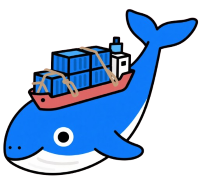
paskalmaksim/nginx-push-stream-module
nginx-push-stream-module 镜像详细信息
nginx-push-stream-module 镜像标签列表
nginx-push-stream-module 镜像使用说明
nginx-push-stream-module 镜像拉取命令
Docker 镜像加速服务
轩辕镜像平台优势
镜像下载指南
相关 Docker 镜像推荐
0 次下载activepaskalmaksim镜像
nginx-push-stream-module 镜像详细说明
nginx-push-stream-module 使用指南
nginx-push-stream-module 配置说明
nginx-push-stream-module 官方文档
h1(#nginx_push_stream_module). Nginx Push Stream Module
A pure stream http push technology for your Nginx setup.
"Comet":comet_ref made easy and really scalable.
Supports "EventSource":eventsource_ref, "WebSocket":websocket_ref, Long Polling, and Forever Iframe. See "some examples":examples bellow.
This module is not distributed with the Nginx source. See "the installation instructions":installation.
Available on github at "nginx_push_stream_module":repository
h1(#changelog). Changelog
Always take a look at "CHANGELOG.textile":changelog to see what's new.
h1(#contribute). Contribute
After you try this module and like it, feel free to "give something back":donate, and help in the maintenance of the project ;) ![***]
h1(#status). Status
This module is considered production ready.
h1(#basic-configuration). Basic Configuration
# add the push_stream_shared_memory_size to your http context
http {
push_stream_shared_memory_size 32M;
# define publisher and subscriber endpoints in your server context
server {
location /channels-stats {
# activate channels statistics mode for this location
push_stream_channels_statistics;
# query string based channel id
push_stream_channels_path $arg_id;
}
location /pub {
# activate publisher (admin) mode for this location
push_stream_publisher admin;
# query string based channel id
push_stream_channels_path $arg_id;
}
location ~ /sub/(.*) {
# activate subscriber (streaming) mode for this location
push_stream_subscriber;
# positional channel path
push_stream_channels_path $1;
}
}
}
h1(#basic-usage). Basic Usage
You can feel the flavor right now at the command line. Try using more than one terminal and start playing http pubsub:
# Subs
curl -s -v --no-buffer 'http://localhost/sub/my_channel_1'
curl -s -v --no-buffer 'http://localhost/sub/your_channel_1'
curl -s -v --no-buffer 'http://localhost/sub/your_channel_2'
# Pubs
curl -s -v -X POST 'http://localhost/pub?id=my_channel_1' -d 'Hello World!'
curl -s -v -X POST 'http://localhost/pub?id=your_channel_1' -d 'Hi everybody!'
curl -s -v -X POST 'http://localhost/pub?id=your_channel_2' -d 'Goodbye!'
# Channels Stats for publisher (json format)
curl -s -v 'http://localhost/pub?id=my_channel_1'
# All Channels Stats summarized (json format)
curl -s -v 'http://localhost/channels-stats'
# All Channels Stats detailed (json format)
curl -s -v 'http://localhost/channels-stats?id=ALL'
# Prefixed Channels Stats detailed (json format)
curl -s -v 'http://localhost/channels-stats?id=your_channel_*'
# Channels Stats (json format)
curl -s -v 'http://localhost/channels-stats?id=my_channel_1'
# Delete Channels
curl -s -v -X DELETE 'http://localhost/pub?id=my_channel_1'
h1(#examples). Some Examples
- "Curl examples":curl
- "Forever (hidden) iFrame":forever_iframe
- "Event Source":event_source
- "WebSocket":websocket
- "Long Polling":long_polling
- "JSONP":jsonp
- "M-JPEG":m-jpeg
- "Other examples":wiki
h1(#FAQ). FAQ
Doubts?! Check the "FAQ":wiki.
h1(#bug_report). Bug report
To report a bug, please provide the following information when applicable
Which push stream module version is been used (commit sha1)?
Which nginx version is been used?
Nginx configuration in use
"nginx -V" command outuput
Core dump indicating a failure on the module code. Check "here":nginx_debugging how to produce one.
Step by step description to reproduce the error.
h1(#who). Who is using the module?
Do you use this module? Put your name on the "list":wiki.
h1(#javascript_client). Javascript Client
There is a javascript client implementation "here":javascript_client, which is framework independent. Try and help improve it. ;)
h1(#directives). Directives
(1) Defining locations, (2) Main configuration, (3) Subscribers configuration, (4) Publishers configuration, (5) Channels Statistics configuration, (6) WebSocket configuration
(head). | Directive | (1) | (2) | (3) | (4) | (5) | (6) | | "push_stream_channels_statistics":push_stream_channels_statistics | x | - | - | - | - | - | | "push_stream_publisher":push_stream_publisher | x | - | - | - | - | - | | "push_stream_subscriber":push_stream_subscriber | x | - | - | - | - | - | | "push_stream_shared_memory_size":push_stream_shared_memory_size | - | x | - | - | - | - | | "push_stream_channel_deleted_message_text":push_stream_channel_deleted_message_text | - | x | - | - | - | - | | "push_stream_channel_inactivity_time":push_stream_channel_inactivity_time | - | x | - | - | - | - | | "push_stream_ping_message_text":push_stream_ping_message_text | - | x | - | - | - | - | | "push_stream_timeout_with_body":push_stream_timeout_with_body | - | x | - | - | - | - | | "push_stream_message_ttl":push_stream_message_ttl | - | x | - | - | - | - | | "push_stream_max_subscribers_per_channel":push_stream_max_subscribers_per_channel | - | x | - | - | - | - | | "push_stream_max_messages_stored_per_channel":push_stream_max_messages_stored_per_channel | - | x | - | - | - | - | | "push_stream_max_channel_id_length":push_stream_max_channel_id_length | - | x | - | - | - | - | | "push_stream_max_number_of_channels":push_stream_max_number_of_channels | - | x | - | - | - | - | | "push_stream_max_number_of_wildcard_channels":push_stream_max_number_of_wildcard_channels | - | x | - | - | - | - | | "push_stream_wildcard_channel_prefix":push_stream_wildcard_channel_prefix | - | x | - | - | - | - | | "push_stream_events_channel_id":push_stream_events_channel_id | - | x | - | - | - | - | | "push_stream_channels_path":push_stream_channels_path | - | - | x | x | x | x | | "push_stream_store_messages":push_stream_store_messages | - | - | - | x | - | x | | "push_stream_channel_info_on_publish":push_stream_channel_info_on_publish | - | - | - | x | - | - | | "push_stream_authorized_channels_only":push_stream_authorized_channels_only | - | - | x | - | - | x | | "push_stream_header_template_file":push_stream_header_template_file | - | - | x | - | - | x | | "push_stream_header_template":push_stream_header_template | - | - | x | - | - | x | | "push_stream_message_template":push_stream_message_template | - | - | x | - | - | x | | "push_stream_footer_template":push_stream_footer_template | - | - | x | - | - | x | | "push_stream_wildcard_channel_max_qtd":push_stream_wildcard_channel_max_qtd | - | - | x | - | - | x | | "push_stream_ping_message_interval":push_stream_ping_message_interval | - | - | x | - | - | x | | "push_stream_subscriber_connection_ttl":push_stream_subscriber_connection_ttl | - | - | x | - | - | x | | "push_stream_longpolling_connection_ttl":push_stream_longpolling_connection_ttl | - | - | x | - | - | - | | "push_stream_websocket_allow_publish":push_stream_websocket_allow_publish | - | - | - | - | - | x | | "push_stream_last_received_message_time":push_stream_last_received_message_time | - | - | x | - | - | - | | "push_stream_last_received_message_tag":push_stream_last_received_message_tag | - | - | x | - | - | - | | "push_stream_last_event_id":push_stream_last_event_id | - | - | x | - | - | - | | "push_stream_user_agent":push_stream_user_agent | - | - | x | - | - | - | | "push_stream_padding_by_user_agent":push_stream_padding_by_user_agent | - | - | x | - | - | - | | "push_stream_allowed_origins":push_stream_allowed_origins | - | - | x | - | - | - | | "push_stream_allow_connections_to_events_channel":push_stream_allow_connections_to_events_channel | - | - | x | - | - | x |
h1(#installation). Installation
# clone the project
git clone [***]
NGINX_PUSH_STREAM_MODULE_PATH=$PWD/nginx-push-stream-module
# get desired nginx version (works with 1.2.0+)
wget [***]
# unpack, configure and build
tar xzvf nginx-1.2.0.tar.gz
cd nginx-1.2.0
./configure --add-module=../nginx-push-stream-module
make
# install and finish
sudo make install
# check
sudo /usr/local/nginx/sbin/nginx -v
nginx version: nginx/1.2.0
# test configuration
sudo /usr/local/nginx/sbin/nginx -c $NGINX_PUSH_STREAM_MODULE_PATH/misc/nginx.conf -t
the configuration file $NGINX_PUSH_STREAM_MODULE_PATH/misc/nginx.conf syntax is ok
configuration file $NGINX_PUSH_STREAM_MODULE_PATH/misc/nginx.conf test is successful
# run
sudo /usr/local/nginx/sbin/nginx -c $NGINX_PUSH_STREAM_MODULE_PATH/misc/nginx.conf
h1(#memory-usage). Memory usage
Just as information is listed below the minimum amount of memory used for each object:
- message on shared = 200 bytes
- channel on shared = 270 bytes
- subscriber ** on shared = 160 bytes ** on system = 6550 bytes
h1(#tests). Tests
The server tests for this module are written in Ruby, and are acceptance tests, click "here":tests for more details.
h1(#discussion). Discussion
Nginx Push Stream Module "Discussion Group":discussion
h1(#contributors). Contributors
"People":contributors
[discussion][] [donate][] [eventsource_ref][] [websocket_ref][] [comet_ref][] [installation]#installation [examples]#examples [javascript_client]docs/javascript_client.textile#javascript_client [repository][] [contributors][] [changelog]CHANGELOG.textile [curl]docs/examples/curl.textile#curl [forever_iframe]docs/examples/forever_iframe.textile#forever_iframe [event_source]docs/examples/event_source.textile#event_source [websocket]docs/examples/websocket.textile#websocket [long_polling]docs/examples/long_polling.textile#long_polling [jsonp]docs/examples/long_polling.textile#jsonp [m-jpeg]docs/examples/m_jpeg.textile#m_jpeg [tests]docs/server_tests.textile [push_stream_channels_statistics]docs/directives/channels_statistics.textile#push_stream_channels_statistics [push_stream_publisher]docs/directives/publishers.textile#push_stream_publisher [push_stream_subscriber]docs/directives/subscribers.textile#push_stream_subscriber [push_stream_shared_memory_size]docs/directives/main.textile#push_stream_shared_memory_size [push_stream_channel_deleted_message_text]docs/directives/main.textile#push_stream_channel_deleted_message_text [push_stream_ping_message_text]docs/directives/main.textile#push_stream_ping_message_text [push_stream_channel_inactivity_time]docs/directives/main.textile#push_stream_channel_inactivity_time [push_stream_message_ttl]docs/directives/main.textile#push_stream_message_ttl [push_stream_max_subscribers_per_channel]docs/directives/main.textile#push_stream_max_subscribers_per_channel [push_stream_max_messages_stored_per_channel]docs/directives/main.textile#push_stream_max_messages_stored_per_channel [push_stream_max_channel_id_length]docs/directives/main.textile#push_stream_max_channel_id_length [push_stream_max_number_of_channels]docs/directives/main.textile#push_stream_max_number_of_channels [push_stream_max_number_of_wildcard_channels]docs/directives/main.textile#push_stream_max_number_of_wildcard_channels [push_stream_wildcard_channel_prefix]docs/directives/main.textile#push_stream_wildcard_channel_prefix [push_stream_events_channel_id]docs/directives/main.textile#push_stream_events_channel_id [push_stream_channels_path]docs/directives/subscribers.textile#push_stream_channels_path [push_stream_authorized_channels_only]docs/directives/subscribers.textile#push_stream_authorized_channels_only [push_stream_header_template_file]docs/directives/subscribers.textile#push_stream_header_template_file [push_stream_header_template]docs/directives/subscribers.textile#push_stream_header_template [push_stream_message_template]docs/directives/subscribers.textile#push_stream_message_template [push_stream_footer_template]docs/directives/subscribers.textile#push_stream_footer_template [push_stream_wildcard_channel_max_qtd]docs/directives/subscribers.textile#push_stream_wildcard_channel_max_qtd [push_stream_ping_message_interval]docs/directives/subscribers.textile#push_stream_ping_message_interval [push_stream_subscriber_connection_ttl]docs/directives/subscribers.textile#push_stream_subscriber_connection_ttl [push_stream_longpolling_connection_ttl]docs/directives/subscribers.textile#push_stream_longpolling_connection_ttl [push_stream_timeout_with_body]docs/directives/subscribers.textile#push_stream_timeout_with_body [push_stream_last_received_message_time]docs/directives/subscribers.textile#push_stream_last_received_message_time [push_stream_last_received_message_tag]docs/directives/subscribers.textile#push_stream_last_received_message_tag [push_stream_last_event_id]docs/directives/subscribers.textile#push_stream_last_event_id [push_stream_user_agent]docs/directives/subscribers.textile#push_stream_user_agent [push_stream_padding_by_user_agent]docs/directives/subscribers.textile#push_stream_padding_by_user_agent [push_stream_store_messages]docs/directives/publishers.textile#push_stream_store_messages [push_stream_channel_info_on_publish]docs/directives/publishers.textile#push_stream_channel_info_on_publish [push_stream_allowed_origins]docs/directives/subscribers.textile#push_stream_allowed_origins [push_stream_websocket_allow_publish]docs/directives/subscribers.textile#push_stream_websocket_allow_publish [push_stream_allow_connections_to_events_channel]docs/directives/subscribers.textile#push_stream_allow_connections_to_events_channel [wiki][] [nginx_debugging][***]
nginx/nginx-ingress
by NGINX Inc.
认证
NGINX和NGINX Plus入口控制器是专为Kubernetes设计的流量管理工具,主要用于管理外部HTTP/HTTPS流量进入Kubernetes集群,支持请求路由、负载均衡、SSL终止、流量控制等功能,适用于容器化应用和微服务架构,其中NGINX Plus还提供商业支持、高级监控和增强的负载均衡能力,帮助提升集群流量管理的效率与安全性。
1101B+ pulls
上次更新:1 天前
nginx/nginx-prometheus-exporter
by NGINX Inc.
认证
NGINX Prometheus Exporter用于收集并导出NGINX与NGINX Plus的监控指标,供Prometheus采集以实现对其运行状态的监控。
5050M+ pulls
上次更新:7 天前
nginxinc/nginx-unprivileged
by NGINX Inc.
认证
非特权NGINX Docker构建文件是指用于构建以非root用户身份在Docker容器中运行NGINX的配置文件,通过预设用户权限、环境变量及安全参数,确保NGINX在低权限模式下仍能正常处理HTTP请求、反向代理及负载均衡等功能,有效降低因容器漏洞引发的权限提升风险,适用于对安全性要求较高的生产环境部署场景。
1741B+ pulls
上次更新:18 小时前
常见问题
轩辕镜像免费版与专业版有什么区别?
免费版仅支持 Docker Hub 加速,不承诺可用性和速度;专业版支持更多镜像源,保证可用性和稳定速度,提供优先客服响应。
轩辕镜像免费版与专业版有分别支持哪些镜像?
免费版仅支持 docker.io;专业版支持 docker.io、gcr.io、ghcr.io、registry.k8s.io、nvcr.io、quay.io、mcr.microsoft.com、docker.elastic.co 等。
流量耗尽错误提示
当返回 402 Payment Required 错误时,表示流量已耗尽,需要充值流量包以恢复服务。
410 错误问题
通常由 Docker 版本过低导致,需要升级到 20.x 或更高版本以支持 V2 协议。
manifest unknown 错误
先检查 Docker 版本,版本过低则升级;版本正常则验证镜像信息是否正确。
镜像拉取成功后,如何去掉轩辕镜像域名前缀?
使用 docker tag 命令为镜像打上新标签,去掉域名前缀,使镜像名称更简洁。
轩辕镜像下载加速使用手册
探索更多轩辕镜像的使用方法,找到最适合您系统的配置方式
登录方式进行 Docker 镜像下载加速教程
通过 Docker 登录方式配置轩辕镜像加速服务,包含7个详细步骤
Linux Docker 镜像下载加速教程
在 Linux 系统上配置轩辕镜像源,支持主流发行版
Windows/Mac Docker 镜像下载加速教程
在 Docker Desktop 中配置轩辕镜像加速,适用于桌面系统
Docker Compose 镜像下载加速教程
在 Docker Compose 中使用轩辕镜像加速,支持容器编排
K8s containerd 镜像下载加速教程
在 k8s 中配置 containerd 使用轩辕镜像加速
宝塔面板 Docker 镜像下载加速教程
在宝塔面板中配置轩辕镜像加速,提升服务器管理效率
群晖 NAS Docker 镜像下载加速教程
在 Synology 群晖NAS系统中配置轩辕镜像加速
飞牛fnOS Docker 镜像下载加速教程
在飞牛fnOS系统中配置轩辕镜像加速
极空间 NAS Docker 镜像下载加速教程
在极空间NAS中配置轩辕镜像加速
爱快路由 ikuai Docker 镜像下载加速教程
在爱快ikuai系统中配置轩辕镜像加速
绿联 NAS Docker 镜像下载加速教程
在绿联NAS系统中配置轩辕镜像加速
威联通 NAS Docker 镜像下载加速教程
在威联通NAS系统中配置轩辕镜像加速
Podman Docker 镜像下载加速教程
在 Podman 中配置轩辕镜像加速,支持多系统
ghcr、Quay、nvcr、k8s、gcr 等仓库下载镜像加速教程
配置轩辕镜像加速9大主流镜像仓库,包含详细配置步骤
专属域名方式进行 Docker 镜像下载加速教程
无需登录即可使用轩辕镜像加速服务,更加便捷高效
需要其他帮助?请查看我们的 常见问题 或 官方QQ群: 13763429