apache/nutch Docker 镜像 - 轩辕镜像
apache/nutch自动构建
Apache Nutch是高度可扩展的开源网络爬虫软件项目,支持单机运行和Hadoop集群部署,提供三种构建模式,可快速搭建包含REST服务器和Web应用的网络爬虫服务。
29 收藏0 次下载
Nutch Dockerfile
!Docker Pulls !Docker Image Size (latest by date) !Docker Image Version (latest semver) !Docker Stars !Docker Automated build
快速使用Docker搭建Nutch服务。
什么是Nutch?
!Nutch logo
Apache Nutch是一个高度可扩展、可伸缩的开源网络爬虫软件项目。
Nutch可以在单机上运行,但在Hadoop集群中运行时能充分发挥其优势。
Docker镜像
当前镜像配置包含以下组件:
- Nutch 1.x("master"分支)
基础镜像
- alpine:3.19
提示
如果遇到类似以下错误,可能需要将docker命令别名设置为"docker --tls":
2015/04/07 09:19:56 Post [***] malformed HTTP response "\x15\x03\x01\x00\x02\x02\x16"
最简单的方法:
alias docker="docker --tls"
安装
-
安装Docker。
-
从当前目录的文件构建:
有三种构建模式,可通过--build-arg BUILD_MODE=0标志激活。以下为默认值:
- 0 == 安装Nutch master分支源码,
crawl和nutch脚本位于$PATH中 - 1 == 与模式0相同,额外添加Nutch REST服务器;额外构建参数
--build-arg SERVER_PORT=8081和--build-arg SERVER_HOST=0.0.0.0 - 2 == 与模式1相同,额外添加Nutch Web应用;额外构建参数
--build-arg WEBAPP_PORT=8080
例如,如果要安装Nutch master分支并同时运行Nutch REST服务器和Web应用,运行以下命令:
bash$(boot2docker shellinit | grep export) #可能不需要 docker build -t apache/nutch . --build-arg BUILD_MODE=2 --build-arg SERVER_PORT=8081 --build-arg SERVER_HOST=0.0.0.0 --build-arg WEBAPP_PORT=8080
使用方法
如果尚未运行Docker,启动Docker:
bashboot2docker up $(boot2docker shellinit | grep export)
运行容器:
bashdocker run -t -i -d -p 8080:8080 -p 8081:8081 --name nutchcontainer apache/nutch c5401810e50a606f43256b4b24602443508bd9badcf2b7493bd97839834571fc
查看容器日志:
bashdocker logs c5401810e50a606f43256b4b24602443508bd9badcf2b7493bd97839834571fc 2021-06-29 19:14:32,922 CRIT Supervisor is running as root. Privileges were not dropped because no user is specified in the config file. If you intend to run as root, you can set user=root in the config file to avoid this message. 2021-06-29 19:14:32,925 INFO supervisord started with pid 1 2021-06-29 19:14:33,929 INFO spawned: 'nutchserver' with pid 8 2021-06-29 19:14:33,932 INFO spawned: 'nutchwebapp' with pid 9 2021-06-29 19:14:36,012 INFO success: nutchserver entered RUNNING state, process has stayed up for > than 2 seconds (startsecs) 2021-06-29 19:14:36,012 INFO success: nutchwebapp entered RUNNING state, process has stayed up for > than 2 seconds (startsecs)
现在可以通过http://localhost:8080访问Web应用,并与REST API交互,例如:
bashcurl http://localhost:8080/admin {"startDate":1625118207995,"configuration":["default"],"jobs":[],"runningJobs":[]}
进入容器:
bashdocker exec -it c5401810e50a606f43256b4b24602443508bd9badcf2b7493bd97839834571fc /bin/bash
查看supervisord日志:
bashcat /tmp/supervisord.log 2021-06-29 19:14:32,922 CRIT Supervisor is running as root. Privileges were not dropped because no user is specified in the config file. If you intend to run as root, you can set user=root in the config file to avoid this message. 2021-06-29 19:14:32,925 INFO supervisord started with pid 1 2021-06-29 19:14:33,929 INFO spawned: 'nutchserver' with pid 8 2021-06-29 19:14:33,932 INFO spawned: 'nutchwebapp' with pid 9 2021-06-29 19:14:36,012 INFO success: nutchserver entered RUNNING state, process has stayed up for > than 2 seconds (startsecs) 2021-06-29 19:14:36,012 INFO success: nutchwebapp entered RUNNING state, process has stayed up for > than 2 seconds (startsecs)
查看supervisord子进程日志:
bashls /var/log/supervisord/ nutchserver_stderr.log nutchserver_stdout.log nutchwebapp_stderr.log nutchwebapp_stdout.log
Nutch位于$NUTCH_HOME,几乎可以运行。
需要设置种子URL,并在$NUTCH_HOME/conf/nutch-site.xml中更新http.agent.name配置属性,设置爬虫的代理名称。
有关更多“入门”信息,请查看Nutch教程。
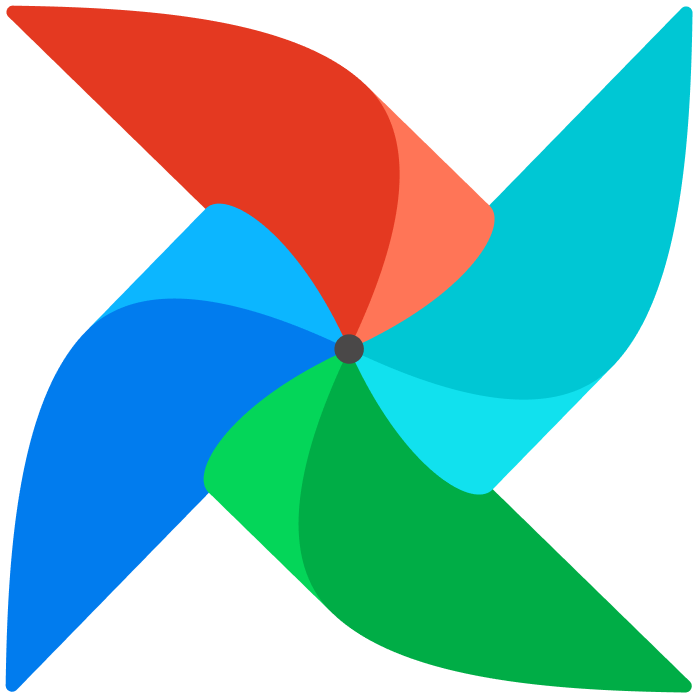
apache/airflow
Apache Airflow是一个开源的工作流编排平台,旨在通过编程方式(主要使用Python)定义、调度和监控复杂工作流,它以有向无环图(DAG)形式管理任务依赖关系,支持灵活的调度策略(如基于时间、事件或依赖),提供直观的Web界面用于任务状态监控与管理,具备高度可扩展性,可集成多种数据处理工具、云服务及外部系统,广泛应用于数据管道构建、ETL流程自动化、机器学习工作流编排等场景,帮助用户高效管理和执行复杂的任务流程。
6211B+ pulls
上次更新:未知
apache/tika
Apache Tika Server的容器镜像,提供内容检测、元数据及文本提取的HTTP服务,便于便捷部署和集成到应用系统中。
5110M+ pulls
上次更新:未知
apache/superset
Apache Superset是一款开源的数据可视化与数据探索平台,它支持连接多种数据源,允许用户通过直观界面创建交互式仪表盘、图表及报告,无需复杂编程即可进行数据查询与分析,适用于从非技术人员到数据工程师的各类用户,帮助团队高效洞察数据价值,是企业级数据驱动决策的强大工具。
317500M+ pulls
上次更新:未知
apache/kafka
Apache Kafka是一个开源的分布式流处理平台,旨在提供高吞吐量、低延迟的实时数据流传递服务,支持发布/订阅消息模式,能够持久化存储海量数据流并确保数据可靠性,具备水平扩展能力和容错机制,广泛应用于日志收集、事件驱动架构、实时数据集成及流处理系统等场景,为企业级应用提供高效、稳定的数据流传输与处理解决方案。
19610M+ pulls
上次更新:未知
apache/apisix
Apache APISIX是一款动态、实时、高性能的云原生API网关,提供负载均衡、动态上游、金丝雀发布、熔断、认证、可观测性等丰富流量管理功能,适用于处理传统南北向流量及服务间东西向流量。
10110M+ pulls
上次更新:未知
apache/skywalking-oap-server
Apache SkyWalking OAP Server是开源分布式可观测性平台Apache SkyWalking的核心组件,负责从代理、服务网格等数据源收集指标、追踪和日志数据,通过分析处理后存储于支持多种数据库的后端,并提供查询接口为UI展示及告警功能提供数据支持,助力用户实时监控分布式系统运行状态、诊断性能瓶颈、保障服务稳定性与可靠性。
16810M+ pulls
上次更新:未知
轩辕镜像配置手册
探索更多轩辕镜像的使用方法,找到最适合您系统的配置方式
登录仓库拉取
通过 Docker 登录认证访问私有仓库
Linux
在 Linux 系统配置镜像服务
Windows/Mac
在 Docker Desktop 配置镜像
Docker Compose
Docker Compose 项目配置
K8s Containerd
Kubernetes 集群配置 Containerd
K3s
K3s 轻量级 Kubernetes 镜像加速
Dev Containers
VS Code Dev Containers 配置
MacOS OrbStack
MacOS OrbStack 容器配置
宝塔面板
在宝塔面板一键配置镜像
群晖
Synology 群晖 NAS 配置
飞牛
飞牛 fnOS 系统配置镜像
极空间
极空间 NAS 系统配置服务
爱快路由
爱快 iKuai 路由系统配置
绿联
绿联 NAS 系统配置镜像
威联通
QNAP 威联通 NAS 配置
Podman
Podman 容器引擎配置
Singularity/Apptainer
HPC 科学计算容器配置
其他仓库配置
ghcr、Quay、nvcr 等镜像仓库
专属域名拉取
无需登录使用专属域名
需要其他帮助?请查看我们的 常见问题Docker 镜像访问常见问题解答 或 提交工单
镜像拉取常见问题
轩辕镜像免费版与专业版有什么区别?
免费版仅支持 Docker Hub 访问,不承诺可用性和速度;专业版支持更多镜像源,保证可用性和稳定速度,提供优先客服响应。
轩辕镜像支持哪些镜像仓库?
专业版支持 docker.io、gcr.io、ghcr.io、registry.k8s.io、nvcr.io、quay.io、mcr.microsoft.com、docker.elastic.co 等;免费版仅支持 docker.io。
流量耗尽错误提示
当返回 402 Payment Required 错误时,表示流量已耗尽,需要充值流量包以恢复服务。
410 错误问题
通常由 Docker 版本过低导致,需要升级到 20.x 或更高版本以支持 V2 协议。
manifest unknown 错误
先检查 Docker 版本,版本过低则升级;版本正常则验证镜像信息是否正确。
镜像拉取成功后,如何去掉轩辕镜像域名前缀?
使用 docker tag 命令为镜像打上新标签,去掉域名前缀,使镜像名称更简洁。
用户好评
来自真实用户的反馈,见证轩辕镜像的优质服务
咨询镜像拉取问题请 提交工单,官方技术交流群:1072982923
轩辕镜像面向开发者与科研用户,提供开源镜像的搜索和访问支持。所有镜像均来源于原始仓库,本站不存储、不修改、不传播任何镜像内容。