kubeshop/testkube-soapui-executor Docker 镜像 - 轩辕镜像
kubeshop/testkube-soapui-executorTestkube SoapUI Executor是Testkube的测试执行器模块,用于在Kubernetes集群中运行SoapUI测试,支持通过文件或字符串创建测试,可配置参数执行并集成Testkube的测试管理功能。
0 次下载
Testkube SoapUI Executor
镜像概述和主要用途
Testkube SoapUI Executor是Testkube的测试执行器模块,用于在Kubernetes集群中运行SoapUI测试。它允许用户将SoapUI项目文件作为输入,创建Testkube测试资源,并执行这些测试,集成Testkube的测试管理和监控功能。
核心功能和特性
- 作为Custom Resource导入Testkube集群,支持测试类型"soapui/xml"
- 支持通过文件或字符串输入创建SoapUI测试
- 允许配置SoapUI命令行参数运行测试
- 集成Testkube CLI,提供测试创建、运行和监控功能
使用场景和适用范围
适用于需要在Kubernetes环境中自动化和管理SoapUI功能测试的团队,特别是已使用Testkube进行测试管理的用户,可无缝集成SoapUI测试到现有测试流程中。
使用方法和配置说明
导入SoapUI Executor到Testkube集群
要在Testkube集群中运行SoapUI测试,需先将执行器作为Custom Resource导入。克隆仓库后执行以下命令:
bash$ kubectl testkube create executor --image kubeshop/testkube-executor-soapui:latest --types "soapui/xml" --name soapui-executor ████████ ███████ ███████ ████████ ██ ██ ██ ██ ██████ ███████ ██ ██ ██ ██ ██ ██ ██ ██ ██ ██ ██ ██ █████ ███████ ██ █████ ██ ██ ██████ █████ ██ ██ ██ ██ ██ ██ ██ ██ ██ ██ ██ ██ ███████ ███████ ██ ██ ██ ██████ ██████ ███████ /tɛst kjub/ by Kubeshop Executor created soapui-executor 🥇
创建SoapUI测试
创建Testkube Test是运行SoapUI测试的前提,支持以下输入方式:
使用文件作为输入
Testkube和SoapUI执行器接受项目文件作为输入:
bash$ kubectl testkube create test --file REST-Project-1-soapui-project.xml --type soapui/xml --name example-test ████████ ███████ ███████ ████████ ██ ██ ██ ██ ██████ ███████ ██ ██ ██ ██ ██ ██ ██ ██ ██ ██ ██ ██ █████ ███████ ██ █████ ██ ██ ██████ █████ ██ ██ ██ ██ ██ ██ ██ ██ ██ ██ ██ ██ ███████ ███████ ██ ██ ██ ██████ ██████ ███████ /tɛst kjub/ by Kubeshop Test created / example-test 🥇
使用字符串作为输入
通过管道传递文件内容创建测试:
bash$ cat REST-Project-1-soapui-project.xml | kubectl testkube create test --type soapui/xml --name example-test-string ████████ ███████ ███████ ████████ ██ ██ ██ ██ ██████ ███████ ██ ██ ██ ██ ██ ██ ██ ██ ██ ██ ██ ██ █████ ███████ ██ █████ ██ ██ ██████ █████ ██ ██ ██ ██ ██ ██ ██ ██ ██ ██ ██ ██ ███████ ███████ ██ ██ ██ ██████ ██████ ███████ /tɛst kjub/ by Kubeshop Test created / example-test-string 🥇
运行测试
创建测试后,使用以下命令运行:
bash$ kubectl testkube run test example-test ████████ ███████ ███████ ████████ ██ ██ ██ ██ ██████ ███████ ██ ██ ██ ██ ██ ██ ██ ██ ██ ██ ██ ██ █████ ███████ ██ █████ ██ ██ ██████ █████ ██ ██ ██ ██ ██ ██ ██ ██ ██ ██ ██ ██ ███████ ███████ ██ ██ ██ ██████ ██████ ███████ /tɛst kjub/ by Kubeshop Type : soapui/xml Name : example-test Execution ID : 624eedd443ed8485ae9289e2 Execution name: illegally-credible-mouse Test execution started Watch test execution until complete: $ kubectl testkube watch execution 624eedd443ed8485ae9289e2 Use following command to get test execution details: $ kubectl testkube get execution 624eedd443ed8485ae9289e2
在测试中使用参数和参数
SoapUI支持通过命令行参数配置测试运行,Testkube中可使用--args参数传递这些参数。例如:
bash$ kubectl testkube start test -f example-test --args '-I -c "TestCase 1"' ████████ ███████ ███████ ████████ ██ ██ ██ ██ ██████ ███████ ██ ██ ██ ██ ██ ██ ██ ██ ██ ██ ██ ██ █████ ███████ ██ █████ ██ ██ ██████ █████ ██ ██ ██ ██ ██ ██ ██ ██ ██ ██ ██ ██ ███████ ███████ ██ ██ ██ ██████ ██████ ███████ /tɛst kjub/ by Kubeshop Type : soapui/xml Name : successful-test Execution ID : 625404e5a4cc6d2861193c60 Execution name: currently-amused-pug Getting pod logs Execution completed ================================ = = SOAPUI_HOME = /usr/local/SmartBear/SoapUI-5.7.0 = ================================ SoapUI 5.7.0 TestCase Runner 10:37:37,713 INFO [DefaultSoapUICore] Creating new settings at [/root/soapui-settings.xml] 10:37:43,567 INFO [PluginManager] 0 plugins loaded in 36 ms 10:37:43,570 INFO [DefaultSoapUICore] All plugins loaded 10:37:50,774 INFO [WsdlProject] Loaded project from [file:/tmp/test-content359342991] 10:37:50,834 INFO [SoapUITestCaseRunner] Running SoapUI tests in project [REST Project 2] 10:37:50,838 INFO [SoapUITestCaseRunner] Running TestCase [TestCase 1] 10:37:50,876 INFO [SoapUITestCaseRunner] Running SoapUI testcase [TestCase 1] 10:37:50,901 INFO [SoapUITestCaseRunner] running step [1 - Request 1] 10:37:54,180 INFO [SoapUITestCaseRunner] Assertion [Valid HTTP Status Codes] has status VALID 10:37:54,193 INFO [SoapUITestCaseRunner] Assertion [Contains] has status VALID 10:37:54,257 INFO [SoapUITestCaseRunner] Finished running SoapUI testcase [TestCase 1], time taken: 990ms, status: FINISHED 10:37:54,315 INFO [SoapUITestCaseRunner] TestCase [TestCase 1] finished with status [FINISHED] in 990ms . Use following command to get test execution details: $ kubectl testkube get execution 625404e5a4cc6d2861193c60
建议使用-I参数以获得更清晰的结果。
报告、插件和扩展
目前Testkube不支持SoapUI文档中描述的报告、插件和扩展功能。如需此功能,请在Testkube仓库创建issue。
API
Testkube Executor SoapUI实现了Testkube执行器OpenAPI(查看executor标签)。
问题和增强
请关注主Testkube仓库,通过issues或discussions报告问题或参与讨论。
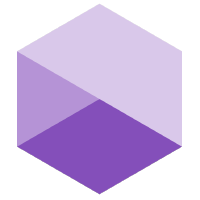
azbuilder/executor
Terrakube平台的执行器组件,用于执行Terraform计划、应用等任务,支持基础设施即代码工作流的自动化运行。
100K+ pulls
上次更新:未知
mcp/testkube
Testkube MCP Server向AI工具和工作流公开持续测试能力,包括测试编排、执行、故障排除和分析,支持通过模型上下文协议集成测试工作流。
667 pulls
上次更新:未知
hkube/task-executor
暂无描述
50K+ pulls
上次更新:未知
pecan/executor
暂无描述
10K+ pulls
上次更新:未知
rancher/terraform-controller-executor
暂无描述
50K+ pulls
上次更新:未知
rancher/terraform-operator-executor
暂无描述
10K+ pulls
上次更新:未知
轩辕镜像配置手册
探索更多轩辕镜像的使用方法,找到最适合您系统的配置方式
登录仓库拉取
通过 Docker 登录认证访问私有仓库
Linux
在 Linux 系统配置镜像服务
Windows/Mac
在 Docker Desktop 配置镜像
Docker Compose
Docker Compose 项目配置
K8s Containerd
Kubernetes 集群配置 Containerd
K3s
K3s 轻量级 Kubernetes 镜像加速
Dev Containers
VS Code Dev Containers 配置
MacOS OrbStack
MacOS OrbStack 容器配置
宝塔面板
在宝塔面板一键配置镜像
群晖
Synology 群晖 NAS 配置
飞牛
飞牛 fnOS 系统配置镜像
极空间
极空间 NAS 系统配置服务
爱快路由
爱快 iKuai 路由系统配置
绿联
绿联 NAS 系统配置镜像
威联通
QNAP 威联通 NAS 配置
Podman
Podman 容器引擎配置
Singularity/Apptainer
HPC 科学计算容器配置
其他仓库配置
ghcr、Quay、nvcr 等镜像仓库
专属域名拉取
无需登录使用专属域名
需要其他帮助?请查看我们的 常见问题Docker 镜像访问常见问题解答 或 提交工单
镜像拉取常见问题
轩辕镜像免费版与专业版有什么区别?
免费版仅支持 Docker Hub 访问,不承诺可用性和速度;专业版支持更多镜像源,保证可用性和稳定速度,提供优先客服响应。
轩辕镜像支持哪些镜像仓库?
专业版支持 docker.io、gcr.io、ghcr.io、registry.k8s.io、nvcr.io、quay.io、mcr.microsoft.com、docker.elastic.co 等;免费版仅支持 docker.io。
流量耗尽错误提示
当返回 402 Payment Required 错误时,表示流量已耗尽,需要充值流量包以恢复服务。
410 错误问题
通常由 Docker 版本过低导致,需要升级到 20.x 或更高版本以支持 V2 协议。
manifest unknown 错误
先检查 Docker 版本,版本过低则升级;版本正常则验证镜像信息是否正确。
镜像拉取成功后,如何去掉轩辕镜像域名前缀?
使用 docker tag 命令为镜像打上新标签,去掉域名前缀,使镜像名称更简洁。
用户好评
来自真实用户的反馈,见证轩辕镜像的优质服务
咨询镜像拉取问题请 提交工单,官方技术交流群:1072982923
轩辕镜像面向开发者与科研用户,提供开源镜像的搜索和访问支持。所有镜像均来源于原始仓库,本站不存储、不修改、不传播任何镜像内容。