mcp/302_sandbox Docker 镜像 - 轩辕镜像
mcp/302_sandboxmcp
302 Sandbox MCP
2 收藏0 次下载
302 Sandbox MCP Server
302 Sandbox MCP.
What is an MCP Server?
Characteristics
| Attribute | Details |
|---|---|
| Docker Image | mcp/302_sandbox |
| Author | 302ai |
| Repository | [***] |
| Dockerfile | [***] |
| Docker Image built by | Docker Inc. |
| Docker Scout Health Score | !Docker Scout Health Score |
| Verify Signature | COSIGN_REPOSITORY=mcp/signatures cosign verify mcp/302_sandbox --key [***] |
| Licence | MIT License |
Available Tools
| Tools provided by this Server | Short Description |
|---|---|
createSandbox | Create a Linux sandbox that can execute code, run commands, upload and download files, and has complete Linux functionality. |
directRunCode | Automatically creates a sandbox, executes code, and immediately destroys the sandbox after execution. |
downloadSandboxFiles | Export files from a sandbox directory or file path to downloadable urls. |
killSandbox | Destroy a sandbox by its ID. |
listSandboxFiles | List files and directories at specified paths within a sandbox. |
listSandboxes | Query the list of sandboxes associated with the current API key. |
runCode | Run code on a specific sandbox. |
runCommand | Run a command line command on a specific linux sandbox. |
writeSandboxFiles | Import files from public URLs or base64 data into a sandbox. |
Tools Details
Tool: createSandbox
Create a Linux sandbox that can execute code, run commands, upload and download files, and has complete Linux functionality. After successful creation, a sandbox_id will be returned, and all subsequent operations will need to include this sandbox_id to specify the corresponding sandbox. After successful creation, the sandbox will automatically pause. When calling other sandbox operation interfaces later, it will automatically reconnect and pause again after execution to avoid generating extra costs.
| Parameters | Type | Description |
|---|---|---|
max_alive_time | integer | Maximum alive time of the sandbox (seconds), recommand 300. |
envs | object optional | Environment variables to set (optional) |
metadata | object optional | Sandbox metadata (optional) |
sandbox_name | string optional | Custom sandbox name (optional) |
Tool: directRunCode
Automatically creates a sandbox, executes code, and immediately destroys the sandbox after execution. Optionally exports sandbox files (compresses multiple files into a zip archive if there are multiple files in the specified path, or exports a single file directly). Recommended for use cases that don't require continuous sandbox operations.
| Parameters | Type | Description |
|---|---|---|
code | string | The source code to be executed in the sandbox |
language | string | The programming language to execute the code. If not provided or if the value is not in the allowed options, it will be treated as Python code |
envs | object optional | Environment variables to be set during code execution. Supports passing custom environment variables as key-value pairs |
is_download | boolean optional | Flag to indicate whether to download generated files. Must be enabled if the code generates files that need to be retrieved |
timeout | number optional | Maximum execution time in seconds for the sandbox. If code execution exceeds this time, it will be terminated and return a timeout error. Default is 5 |
Tool: downloadSandboxFiles
Export files from a sandbox directory or file path to downloadable urls. Supports batch export of multiple directories or files. When exporting directories, only common file formats are included (documents, images, audio, video, compressed files, web files, and programming language files).
| Parameters | Type | Description |
|---|---|---|
path | string | Path(s) to export from the sandbox. |
sandbox_id | string | The ID of the sandbox to export files from |
Tool: killSandbox
Destroy a sandbox by its ID.
| Parameters | Type | Description |
|---|---|---|
sandbox_id | string | The ID of the sandbox to destroy |
Tool: listSandboxFiles
List files and directories at specified paths within a sandbox. Supports batch queries with multiple paths. This operation can be used before downloadSandboxFiles to check if the file exists.
| Parameters | Type | Description |
|---|---|---|
path | string | |
sandbox_id | string | The ID of the sandbox to query files from |
Tool: listSandboxes
Query the list of sandboxes associated with the current API key. If no parameters are passed, all current sandboxes will be returned.
| Parameters | Type | Description |
|---|---|---|
sandbox_id | string optional | Filter by sandbox ID (optional) |
sandbox_name | string optional | Filter by sandbox name provided during creation (optional) |
Tool: runCode
Run code on a specific sandbox. This returns text output only. For operations that generate files, you'll need to use separate file viewing and export endpoints. Default file saving path is /home/user.
| Parameters | Type | Description |
|---|---|---|
code | string | The code to run |
sandbox_id | string | The ID of the sandbox to run the code on |
envs | object optional | Environment variables to set when running the code |
language | string optional | The programming language to use. If not specified or if the value is not in the allowed range, it will be treated as Python code. |
timeout | integer optional | The timeout for code execution in seconds |
Tool: runCommand
Run a command line command on a specific linux sandbox. This returns text output only. For operations that generate files, you'll need to use separate file viewing and download endpoints.
| Parameters | Type | Description |
|---|---|---|
cmd | string | The command line command to run |
sandbox_id | string | The ID of the sandbox to run the command on |
envs | object optional | Environment variables to set when running the command |
timeout | integer optional | The timeout for command execution in seconds. When installing dependencies or performing similar operations, it is recommended to set it to above 120 seconds. |
Tool: writeSandboxFiles
Import files from public URLs or base64 data into a sandbox. Supports batch import of multiple files. If the target file already exists, it will be overwritten. If the target directory doesn't exist, it will be automatically created. You must create a sandbox before calling this tool.
| Parameters | Type | Description |
|---|---|---|
file_list | array | List of files to import into the sandbox |
sandbox_id | string | The ID of the sandbox to write files to. |
Use this MCP Server
json{ "mcpServers": { "302_sandbox": { "command": "docker", "args": [ "run", "-i", "--rm", "-e", "302AI_API_KEY", "mcp/302_sandbox" ], "env": { "302AI_API_KEY": "YOUR_API_KEY_HERE" } } } }
Why is it safer to run MCP Servers with Docker?
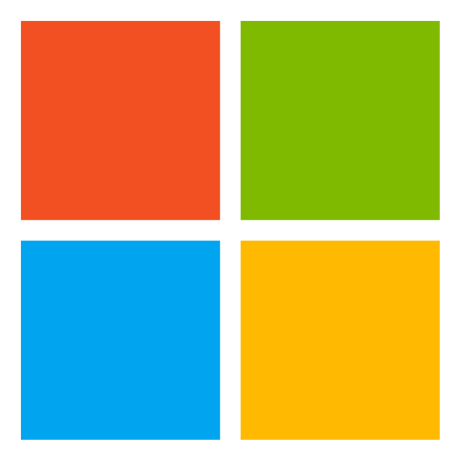
mcp/playwright
Playwright MCP服务器是基于微软Playwright自动化测试工具的管理控制平台,主要用于跨浏览器(如Chrome、Firefox、WebKit等)的端到端测试任务调度与执行,支持用户交互模拟、多环境部署管理、测试资源分配、CI/CD流程集成及测试结果分析,能有效提升Web应用测试效率,保障应用在不同浏览器和设备上的兼容性与稳定性,助力开发团队实现高质量软件交付。
26500K+ pulls
上次更新:未知

mcp/grafana
Grafana的MCP服务器,提供47种工具用于事件管理、监控数据查询、仪表板操作等,支持模型上下文协议集成。
19100K+ pulls
上次更新:未知

mcp/context7
Context7 MCP Server是为大型语言模型和AI代码编辑器提供最新代码文档的服务器。
20100K+ pulls
上次更新:未知

mcp/fetch
从互联网获取URL并将其内容提取为markdown格式。
511M+ pulls
上次更新:未知

mcp/notion
官方Notion MCP服务器,通过模型上下文协议提供Notion API工具,支持创建评论、数据库、管理块和页面等19种操作,便于集成Notion功能到AI应用中。
3450K+ pulls
上次更新:未知

mcp/docker
MCP智能网关是AI工具目录的核心组件,负责AI工具的接入、管理与协同调度,提供统一接口层与流量控制能力。
46100K+ pulls
上次更新:未知
轩辕镜像配置手册
探索更多轩辕镜像的使用方法,找到最适合您系统的配置方式
登录仓库拉取
通过 Docker 登录认证访问私有仓库
Linux
在 Linux 系统配置镜像服务
Windows/Mac
在 Docker Desktop 配置镜像
Docker Compose
Docker Compose 项目配置
K8s Containerd
Kubernetes 集群配置 Containerd
K3s
K3s 轻量级 Kubernetes 镜像加速
Dev Containers
VS Code Dev Containers 配置
MacOS OrbStack
MacOS OrbStack 容器配置
宝塔面板
在宝塔面板一键配置镜像
群晖
Synology 群晖 NAS 配置
飞牛
飞牛 fnOS 系统配置镜像
极空间
极空间 NAS 系统配置服务
爱快路由
爱快 iKuai 路由系统配置
绿联
绿联 NAS 系统配置镜像
威联通
QNAP 威联通 NAS 配置
Podman
Podman 容器引擎配置
Singularity/Apptainer
HPC 科学计算容器配置
其他仓库配置
ghcr、Quay、nvcr 等镜像仓库
专属域名拉取
无需登录使用专属域名
需要其他帮助?请查看我们的 常见问题Docker 镜像访问常见问题解答 或 提交工单
镜像拉取常见问题
轩辕镜像免费版与专业版有什么区别?
免费版仅支持 Docker Hub 访问,不承诺可用性和速度;专业版支持更多镜像源,保证可用性和稳定速度,提供优先客服响应。
轩辕镜像支持哪些镜像仓库?
专业版支持 docker.io、gcr.io、ghcr.io、registry.k8s.io、nvcr.io、quay.io、mcr.microsoft.com、docker.elastic.co 等;免费版仅支持 docker.io。
流量耗尽错误提示
当返回 402 Payment Required 错误时,表示流量已耗尽,需要充值流量包以恢复服务。
410 错误问题
通常由 Docker 版本过低导致,需要升级到 20.x 或更高版本以支持 V2 协议。
manifest unknown 错误
先检查 Docker 版本,版本过低则升级;版本正常则验证镜像信息是否正确。
镜像拉取成功后,如何去掉轩辕镜像域名前缀?
使用 docker tag 命令为镜像打上新标签,去掉域名前缀,使镜像名称更简洁。
用户好评
来自真实用户的反馈,见证轩辕镜像的优质服务
咨询镜像拉取问题请 提交工单,官方技术交流群:1072982923
轩辕镜像面向开发者与科研用户,提供开源镜像的搜索和访问支持。所有镜像均来源于原始仓库,本站不存储、不修改、不传播任何镜像内容。