mcp/hyperbrowser Docker 镜像 - 轩辕镜像
mcp/hyperbrowserA MCP server implementation for hyperbrowser
3 收藏0 次下载
Hyperbrowser MCP Server
A MCP server implementation for hyperbrowser.
What is an MCP Server?
MCP Info
| Attribute | Details |
|---|---|
| Docker Image | mcp/hyperbrowser |
| Author | hyperbrowserai |
| Repository | [***] |
Image Building Info
| Attribute | Details |
|---|---|
| Dockerfile | [***] |
| Commit | 7492e83cf1825b3cf9725bfa25c5086df702599a |
| Docker Image built by | Docker Inc. |
| Docker Scout Health Score | !Docker Scout Health Score |
| Verify Signature | COSIGN_REPOSITORY=mcp/signatures cosign verify mcp/hyperbrowser --key [***] |
| Licence | MIT License |
Available Tools (10)
| Tools provided by this Server | Short Description |
|---|---|
browser_use_agent | This tool employs an open-source browser automation agent optimized specifically for fast, efficient, and cost-effective browser tasks using a cloud browser. |
claude_computer_use_agent | This tool leverages Anthropic's Claude model to autonomously execute complex browser tasks with sophisticated reasoning capabilities using a cloud browser. |
crawl_webpages | Crawl a website starting from a URL and explore linked pages. |
create_profile | Creates a new persistent Hyperbrowser profile. |
delete_profile | Deletes an existing persistent Hyperbrowser profile. |
extract_structured_data | Extract structured data from a webpage. |
list_profiles | Lists existing persistent Hyperbrowser profiles, with optional pagination. |
openai_computer_use_agent | This tool utilizes OpenAI's model to autonomously execute general-purpose browser-based tasks with balanced performance and reliability using a cloud browser. |
scrape_webpage | Scrape a webpage and extract its content in various formats. |
search_with_bing | Search the web using Bing. |
Tools Details
Tool: browser_use_agent
This tool employs an open-source browser automation agent optimized specifically for fast, efficient, and cost-effective browser tasks using a cloud browser. It requires explicit, detailed instructions to perform highly specific interactions quickly.
Optimal for tasks requiring:
- Precise, explicitly defined interactions and actions
- Speed and efficiency with clear, unambiguous instructions
- Cost-effective automation at scale with straightforward workflows
Best suited use cases include:
- Explicitly defined registration and login processes
- Clearly guided navigation through web apps
- Structured, step-by-step web scraping with detailed guidance
- Extracting data via explicitly specified browser interactions
You must provide extremely detailed step-by-step instructions, including exact elements, actions, and explicit context. Clearly define the desired outcome for optimal results. Returns the completed result or an error message if issues arise.
Note: This agent trades off flexibility for significantly faster performance and lower costs compared to Claude and OpenAI agents.
| Parameters | Type | Description |
|---|---|---|
task | string | The task to perform inside the browser |
maxSteps | integer optional | |
returnStepInfo | boolean optional | Whether to return step-by-step information about the task.Should be false by default. May contain excessive information, so we strongly recommend setting this to false. |
sessionOptions | object optional | Options for the browser session. Avoid setting these if not mentioned explicitly |
Tool: claude_computer_use_agent
This tool leverages Anthropic's Claude model to autonomously execute complex browser tasks with sophisticated reasoning capabilities using a cloud browser. It specializes in handling intricate, nuanced, or highly context-sensitive web interactions.
Optimal for tasks requiring:
- Complex reasoning over multiple web pages
- Nuanced interpretation and flexible decision-making
- Human-like interaction with detailed context awareness
Best suited use cases include:
- Multi-step processes requiring reasoning (e.g., detailed registrations or onboarding)
- Interacting intelligently with advanced web apps
- Conducting in-depth research with complex conditions
- Extracting information from dynamic or interactive websites
Provide detailed task instructions, relevant context, and clearly specify the desired outcome for best results. Returns the completed result or an error message if issues arise.
| Parameters | Type | Description |
|---|---|---|
task | string | The task to perform inside the browser |
maxSteps | integer optional | |
returnStepInfo | boolean optional | Whether to return step-by-step information about the task.Should be false by default. May contain excessive information, so we strongly recommend setting this to false. |
sessionOptions | object optional | Options for the browser session. Avoid setting these if not mentioned explicitly |
Tool: crawl_webpages
Crawl a website starting from a URL and explore linked pages. This tool allows systematic collection of content from multiple pages within a domain. Use this for larger data collection tasks, content indexing, or site mapping.
| Parameters | Type | Description |
|---|---|---|
followLinks | boolean | Whether to follow links on the crawled webpages |
outputFormat | array | The format of the output |
url | string | The URL of the webpage to crawl. |
ignoreSitemap | boolean optional | |
maxPages | integer optional | |
sessionOptions | object optional | Options for the browser session. Avoid setting these if not mentioned explicitly |
Tool: create_profile
Creates a new persistent Hyperbrowser profile.
Tool: delete_profile
Deletes an existing persistent Hyperbrowser profile.
| Parameters | Type | Description |
|---|---|---|
profileId | string | ID of the profile to delete |
Tool: extract_structured_data
Extract structured data from a webpage. This tool allows you to extract structured data from a webpage using a schema.
| Parameters | Type | Description |
|---|---|---|
prompt | string | The prompt to use for the extraction |
urls | array | The list of URLs of the webpages to extract structured information from. Can include wildcards (e.g. [***] |
schema | string optional | The json schema to use for the extraction. Must provide an object describing a spec compliant json schema, any other types are invalid. |
sessionOptions | object optional | Options for the browser session. Avoid setting these if not mentioned explicitly |
Tool: list_profiles
Lists existing persistent Hyperbrowser profiles, with optional pagination.
| Parameters | Type | Description |
|---|---|---|
limit | integer optional | Number of profiles per page (optional) |
page | integer optional | Page number for pagination (optional) |
Tool: openai_computer_use_agent
This tool utilizes OpenAI's model to autonomously execute general-purpose browser-based tasks with balanced performance and reliability using a cloud browser. It handles complex interactions effectively with practical reasoning and clear execution.
Optimal for tasks requiring:
- Reliable, general-purpose browser automation
- Clear, structured interactions with moderate complexity
- Efficient handling of common web tasks and workflows
Best suited use cases include:
- Standard multi-step registration or form submissions
- Navigating typical web applications requiring multiple interactions
- Conducting structured web research tasks
- Extracting data through interactive web processes
Provide a clear step-by-step description, necessary context, and expected outcomes. Returns the completed result or an error message if issues arise.
| Parameters | Type | Description |
|---|---|---|
task | string | The task to perform inside the browser |
maxSteps | integer optional | |
returnStepInfo | boolean optional | Whether to return step-by-step information about the task.Should be false by default. May contain excessive information, so we strongly recommend setting this to false. |
sessionOptions | object optional | Options for the browser session. Avoid setting these if not mentioned explicitly |
Tool: scrape_webpage
Scrape a webpage and extract its content in various formats. This tool allows fetching content from a single URL with configurable browser behavior options. Use this for extracting text content, HTML structure, collecting links, or capturing screenshots of webpages.
| Parameters | Type | Description |
|---|---|---|
outputFormat | array | The format of the output |
url | string | The URL of the webpage to scrape |
sessionOptions | object optional | Options for the browser session. Avoid setting these if not mentioned explicitly |
Tool: search_with_bing
Search the web using Bing. This tool allows you to search the web using bing.com
| Parameters | Type | Description |
|---|---|---|
query | string | The search query to submit to Bing |
numResults | integer optional | Number of search results to return |
sessionOptions | object optional | Options for the browser session. Avoid setting these if not mentioned explicitly |
Use this MCP Server
json{ "mcpServers": { "hyperbrowser": { "command": "docker", "args": [ "run", "-i", "--rm", "-e", "HYPERBROWSER_API_KEY", "mcp/hyperbrowser" ], "env": { "HYPERBROWSER_API_KEY": "<app or user token>" } } } }
Why is it safer to run MCP Servers with Docker?
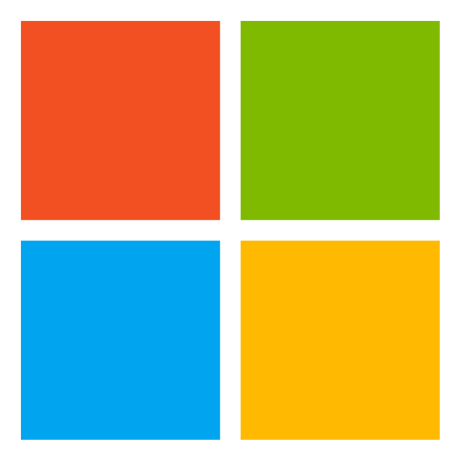
mcp/playwright
Playwright MCP服务器是基于微软Playwright自动化测试工具的管理控制平台,主要用于跨浏览器(如Chrome、Firefox、WebKit等)的端到端测试任务调度与执行,支持用户交互模拟、多环境部署管理、测试资源分配、CI/CD流程集成及测试结果分析,能有效提升Web应用测试效率,保障应用在不同浏览器和设备上的兼容性与稳定性,助力开发团队实现高质量软件交付。
26500K+ pulls
上次更新:未知

mcp/grafana
Grafana的MCP服务器,提供47种工具用于事件管理、监控数据查询、仪表板操作等,支持模型上下文协议集成。
19100K+ pulls
上次更新:未知

mcp/context7
Context7 MCP Server是为大型语言模型和AI代码编辑器提供最新代码文档的服务器。
20100K+ pulls
上次更新:未知

mcp/fetch
从互联网获取URL并将其内容提取为markdown格式。
511M+ pulls
上次更新:未知

mcp/notion
官方Notion MCP服务器,通过模型上下文协议提供Notion API工具,支持创建评论、数据库、管理块和页面等19种操作,便于集成Notion功能到AI应用中。
3450K+ pulls
上次更新:未知

mcp/docker
MCP智能网关是AI工具目录的核心组件,负责AI工具的接入、管理与协同调度,提供统一接口层与流量控制能力。
46100K+ pulls
上次更新:未知
轩辕镜像配置手册
探索更多轩辕镜像的使用方法,找到最适合您系统的配置方式
登录仓库拉取
通过 Docker 登录认证访问私有仓库
Linux
在 Linux 系统配置镜像服务
Windows/Mac
在 Docker Desktop 配置镜像
Docker Compose
Docker Compose 项目配置
K8s Containerd
Kubernetes 集群配置 Containerd
K3s
K3s 轻量级 Kubernetes 镜像加速
Dev Containers
VS Code Dev Containers 配置
MacOS OrbStack
MacOS OrbStack 容器配置
宝塔面板
在宝塔面板一键配置镜像
群晖
Synology 群晖 NAS 配置
飞牛
飞牛 fnOS 系统配置镜像
极空间
极空间 NAS 系统配置服务
爱快路由
爱快 iKuai 路由系统配置
绿联
绿联 NAS 系统配置镜像
威联通
QNAP 威联通 NAS 配置
Podman
Podman 容器引擎配置
Singularity/Apptainer
HPC 科学计算容器配置
其他仓库配置
ghcr、Quay、nvcr 等镜像仓库
专属域名拉取
无需登录使用专属域名
需要其他帮助?请查看我们的 常见问题Docker 镜像访问常见问题解答 或 提交工单
镜像拉取常见问题
轩辕镜像免费版与专业版有什么区别?
免费版仅支持 Docker Hub 访问,不承诺可用性和速度;专业版支持更多镜像源,保证可用性和稳定速度,提供优先客服响应。
轩辕镜像支持哪些镜像仓库?
专业版支持 docker.io、gcr.io、ghcr.io、registry.k8s.io、nvcr.io、quay.io、mcr.microsoft.com、docker.elastic.co 等;免费版仅支持 docker.io。
流量耗尽错误提示
当返回 402 Payment Required 错误时,表示流量已耗尽,需要充值流量包以恢复服务。
410 错误问题
通常由 Docker 版本过低导致,需要升级到 20.x 或更高版本以支持 V2 协议。
manifest unknown 错误
先检查 Docker 版本,版本过低则升级;版本正常则验证镜像信息是否正确。
镜像拉取成功后,如何去掉轩辕镜像域名前缀?
使用 docker tag 命令为镜像打上新标签,去掉域名前缀,使镜像名称更简洁。
用户好评
来自真实用户的反馈,见证轩辕镜像的优质服务
咨询镜像拉取问题请 提交工单,官方技术交流群:1072982923
轩辕镜像面向开发者与科研用户,提供开源镜像的搜索和访问支持。所有镜像均来源于原始仓库,本站不存储、不修改、不传播任何镜像内容。