mcp/next-devtools-mcp Docker 镜像 - 轩辕镜像
mcp/next-devtools-mcpmcp
next-devtools-mcp 是一个Model Context Protocol (MCP)服务器,为AI编码助手提供Next.js开发工具和实用程序,包括浏览器自动化、缓存组件设置、文档检索、运行时交互及版本升级等功能。
0 次下载
next-devtools-mcp:Next.js DevTools MCP服务器
镜像概述和主要用途
next-devtools-mcp 是一个Model Context Protocol (MCP)服务器,为AI编码助手提供Next.js开发工具和实用程序。它通过MCP协议集成各类开发工具,帮助开发者在Next.js项目中实现浏览器自动化测试、缓存组件配置、文档检索、运行时诊断及版本升级等开发任务。
MCP信息
| 属性 | 详情 |
|---|---|
| Docker镜像 | mcp/next-devtools-mcp |
| 作者 | kgprs |
| 仓库 | [***] |
镜像构建信息
| 属性 | 详情 |
|---|---|
| Dockerfile | [***] |
| Docker镜像构建者 | Docker Inc. |
| Docker Scout健康评分 | !Docker Scout Health Score |
| 验证签名 | COSIGN_REPOSITORY=mcp/signatures cosign verify mcp/next-devtools-mcp --key [***] |
| 许可证 |
可用工具(5个)
| 服务器提供的工具 | 简短描述 |
|---|---|
browser_eval | 使用Playwright浏览器自动化来自动化和测试Web应用程序。 |
enable_cache_components | 完成Next.js 16的缓存组件设置。 |
nextjs_docs | 搜索和检索Next.js官方文档。 |
nextjs_runtime | 与运行中的Next.js开发服务器的MCP端点交互,查询运行时信息、诊断和内部信息。 |
upgrade_nextjs_16 | 指导将Next.js升级到版本16。 |
工具详情
工具:browser_eval
使用Playwright浏览器自动化来自动化和测试Web应用程序。该工具连接到playwright-mcp服务器,提供对所有Playwright功能的访问。
页面验证关键提示:
在Next.js项目中验证页面时(尤其是在升级或测试期间),必须使用浏览器自动化加载页面,而不是curl或简单的HTTP请求。原因如下:
- 浏览器自动化实际渲染页面并执行JavaScript(curl仅获取HTML)
- 检测运行时错误、hydration问题和客户端问题,这些是curl无法捕获的
- 验证完整的用户体验,而不仅仅是HTTP状态码
- 通过console_messages操作捕获浏览器控制台错误和警告
Next.js项目重要提示:
如果使用Next.js应用程序,优先使用'nextjs_runtime'工具,而非浏览器控制台日志转发。Next.js内置的MCP集成提供更优的错误报告、构建诊断和运行时信息,直接来自Next.js开发服务器。仅当nextjs_runtime工具不可用或特别需要测试客户端浏览器行为时,才将browser_eval的console_messages操作作为后备。
可用操作:
start:启动浏览器自动化(需要时自动安装)。始终启用详细日志。navigate:导航到URLclick:点击元素type:在元素中输入文本fill_form:一次性填写多个表单字段evaluate:在浏览器上下文中执行JavaScriptscreenshot:截取页面截图console_messages:获取浏览器控制台消息(对于Next.js,优先使用nextjs_runtime工具)close:关闭浏览器drag:执行拖放操作upload_file:上传文件list_tools:列出服务器提供的所有浏览器自动化工具
注意:playwright-mcp服务器在需要时会自动安装。
工具:enable_cache_components
完成Next.js 16的缓存组件设置。
该工具处理启用和验证缓存组件的所有步骤:
- 配置:更新Next.js 16的cacheComponents标志(16.0.0为实验性,更高版本为稳定版),移除不兼容标志
- 开发服务器:启动启用MCP的开发服务器(__NEXT_EXPERIMENTAL_MCP_SERVER=true)
- 错误检测:通过浏览器自动化加载所有路由,使用Next.js MCP收集错误
- 自动修复:添加Suspense边界、"use cache"指令、generateStaticParams、cacheLife配置文件、缓存标签
- 验证:确保所有路由零错误运行
核心功能:
- 一次性启动开发服务器(无需重启)
- 使用Next.js MCP工具自动检测错误
- 通过浏览器自动化进行基于浏览器的测试
- Fast Refresh即时应用修复
- 针对所有错误类型的全面修复策略
- 支持"use cache"、"use cache: private"、Suspense边界
- 通过cacheTag()和cacheLife()配置实现缓存失效
要求:
- Next.js 16.0.0+(仅支持稳定版或canary版 - 不支持beta版)
- 首选干净的工作目录
- 已安装浏览器自动化(需要时自动安装)
知识库涵盖:
- 缓存组件机制
- 错误模式和解决方案
- 缓存策略(静态vs动态)
- 高级模式(cacheLife、cacheTag、草稿模式)
- 构建行为和预取
- 来自125+示例的测试驱动模式
工具:nextjs_docs
搜索和检索Next.js官方文档。首先搜索MCP资源(Next.js 16知识库)获取最新信息,若未找到则回退到Next.js官方文档。提供对全面的Next.js指南、API参考和最佳实践的访问。
工具:nextjs_runtime
与运行中的Next.js开发服务器的MCP端点交互,查询运行时信息、诊断和内部信息。
使用场景 - 在以下情况主动使用:
-
实施任何应用更改之前:当需要添加、修改或修复应用中的任何内容时:
- "添加加载状态" → 首先检查当前组件结构和路由
- "修复导航问题" → 检查现有路由和组件
- "更新API端点" → 查询当前路由和数据流
- "添加错误处理" → 检查运行时错误和组件层次结构
- "重构认证逻辑" → 检查当前认证实现和路由
- "优化性能" → 检查运行时诊断和组件树 使用此工具了解应在何处进行更改以及当前存在的内容。
-
诊断和调查问题:
- "发生了什么?" / "怎么回事?" / "为什么不工作?"
- "检查错误" / "看看哪里出了问题"
- "有哪些可用路由?" / "显示路由"
- "清除缓存" / "重置所有内容"
- 关于构建状态、编译错误或运行时诊断的问题
-
代码库搜索:将此作为搜索当前运行中应用的首选工具。若未找到,再回退到静态代码库搜索工具。
核心原则:如果请求涉及运行中的Next.js应用(无论是调查还是修改),首先查询运行时以了解当前状态,然后再继续。
首先调用action='list_tools'发现可用的运行时信息,然后使用这些工具收集上下文。
要求:
- Next.js 16或更高版本(MCP支持在v16中添加)
- 若使用Next.js 15或更早版本,使用'upgrade-nextjs-16' MCP提示先升级
Next.js在以下情况下会在/_next/mcp暴露MCP端点:
- Next.js < 16:next.config.js中设置experimental.mcpServer: true,或环境变量__NEXT_EXPERIMENTAL_MCP_SERVER=true
- Next.js >= 16:MCP默认启用(无需配置)
功能:
- 发现运行中的Next.js开发服务器及其端口
- 列出Next.js运行时暴露的所有MCP工具/函数
- 调用这些工具与Next.js内部交互(例如获取错误、路由信息、日志、运行时诊断等)
典型工作流程:
- 使用action='discover_servers'查找运行中的Next.js服务器(可选 - 会尝试自动发现)
- 使用带发现端口的action='list_tools'查看可用工具及其输入模式
- 使用action='call_tool',传入port、toolName和args(对象形式,仅在需要时)调用特定工具
重要提示:调用工具时:
- 'args'参数必须是对象(例如{key: "value"}),不能是字符串
- 若工具不需要参数,完全省略'args'参数 - 不要传递{}或"{}"
- 从'list_tools'的inputSchema检查所需参数
若MCP端点不可用:
- 检查是否运行Next.js 16+(若否,使用'upgrade-nextjs-16' MCP提示先升级)
- Next.js < 16:确保开发服务器使用__NEXT_EXPERIMENTAL_MCP_SERVER=true或experimental.mcpServer: true启动
- Next.js >= 16:MCP默认启用 - 检查开发服务器是否正在运行
工具:upgrade_nextjs_16
指导将Next.js升级到版本16。
重要提示:首先运行官方codemod(需要干净的git状态)进行自动升级和修复,然后手动处理剩余问题。codemod会自动升级Next.js、React和React DOM。
涵盖内容:
- 将Next.js版本升级到16
- 异步API变更(params、searchParams、cookies、headers)
- 配置迁移(next.config更改)
- 图像默认值和优化
- 并行路由和动态段
- 已弃用API的移除
- React 19兼容性
codemod要求:
- 干净的git工作目录(先提交或暂存更改)
- Node.js 18+
- 已安装npm/pnpm/yarn/bun
codemod运行后,提供手动指导处理codemod未覆盖的任何剩余问题。
使用方法和配置说明
运行MCP服务器
使用以下JSON配置运行next-devtools-mcp MCP服务器:
json{ "mcpServers": { "next-devtools-mcp": { "command": "docker", "args": [ "run", "-i", "--rm", "mcp/next-devtools-mcp" ] } } }
为什么使用Docker运行MCP服务器更安全?查看详情
nextcloud
Nextcloud手动构建Docker镜像是一款针对开源文件同步与共享平台Nextcloud的容器化部署包,支持用户通过手动配置方式构建,可灵活适配自建服务器环境,提供安全的文件存储、同步、共享及协作功能,适用于个人或企业搭建私有云存储系统,兼具部署便捷性与自定义扩展性,助力实现数据自主管理与高效协作。
44391B+ pulls
上次更新:未知
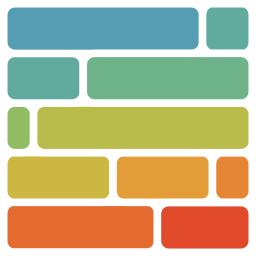
nextstrain/nextclade
用于病毒基因组比对、突变检测、分支分配、质量检查及系统发育定位的病毒基因组分析工具。
101M+ pulls
上次更新:未知
nextstrain/nextclade_builder
Nextclade开发专用Docker镜像,用于构建Nextclade CLI、Web界面及项目维护,主要用于自动化流程,普通用户通常无需直接使用。
500K+ pulls
上次更新:未知
stargateio/dse-next
Apache Cassandra fork with proposed enhancements from DataStax for vector search and indexing.
10K+ pulls
上次更新:未知
nextstrain/nextalign
已弃用的病毒基因组比对工具,推荐使用nextstrain/nextclade替代。
10K+ pulls
上次更新:未知
linuxserver/nextcloud
LinuxServer.io提供的Nextcloud容器,用于搭建私有云存储、文件同步与共享平台。
848100M+ pulls
上次更新:未知
轩辕镜像配置手册
探索更多轩辕镜像的使用方法,找到最适合您系统的配置方式
登录仓库拉取
通过 Docker 登录认证访问私有仓库
Linux
在 Linux 系统配置镜像服务
Windows/Mac
在 Docker Desktop 配置镜像
Docker Compose
Docker Compose 项目配置
K8s Containerd
Kubernetes 集群配置 Containerd
K3s
K3s 轻量级 Kubernetes 镜像加速
Dev Containers
VS Code Dev Containers 配置
MacOS OrbStack
MacOS OrbStack 容器配置
宝塔面板
在宝塔面板一键配置镜像
群晖
Synology 群晖 NAS 配置
飞牛
飞牛 fnOS 系统配置镜像
极空间
极空间 NAS 系统配置服务
爱快路由
爱快 iKuai 路由系统配置
绿联
绿联 NAS 系统配置镜像
威联通
QNAP 威联通 NAS 配置
Podman
Podman 容器引擎配置
Singularity/Apptainer
HPC 科学计算容器配置
其他仓库配置
ghcr、Quay、nvcr 等镜像仓库
专属域名拉取
无需登录使用专属域名
需要其他帮助?请查看我们的 常见问题Docker 镜像访问常见问题解答 或 提交工单
镜像拉取常见问题
轩辕镜像免费版与专业版有什么区别?
免费版仅支持 Docker Hub 访问,不承诺可用性和速度;专业版支持更多镜像源,保证可用性和稳定速度,提供优先客服响应。
轩辕镜像支持哪些镜像仓库?
专业版支持 docker.io、gcr.io、ghcr.io、registry.k8s.io、nvcr.io、quay.io、mcr.microsoft.com、docker.elastic.co 等;免费版仅支持 docker.io。
流量耗尽错误提示
当返回 402 Payment Required 错误时,表示流量已耗尽,需要充值流量包以恢复服务。
410 错误问题
通常由 Docker 版本过低导致,需要升级到 20.x 或更高版本以支持 V2 协议。
manifest unknown 错误
先检查 Docker 版本,版本过低则升级;版本正常则验证镜像信息是否正确。
镜像拉取成功后,如何去掉轩辕镜像域名前缀?
使用 docker tag 命令为镜像打上新标签,去掉域名前缀,使镜像名称更简洁。
用户好评
来自真实用户的反馈,见证轩辕镜像的优质服务
咨询镜像拉取问题请 提交工单,官方技术交流群:1072982923
轩辕镜像面向开发者与科研用户,提供开源镜像的搜索和访问支持。所有镜像均来源于原始仓库,本站不存储、不修改、不传播任何镜像内容。