tensorchord/pgvecto-rs Docker 镜像 - 轩辕镜像
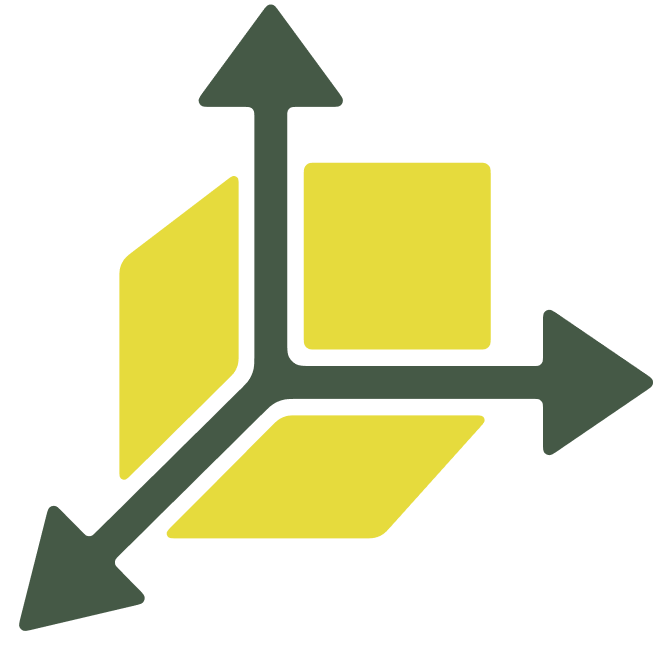
tensorchord/pgvecto-rsPostgreSQL中的可扩展向量搜索扩展,革新向量搜索而非数据库,是pgvector的替代方案。
16 收藏0 次下载activetensorchord
pgvecto.rs 镜像文档
镜像概述
pgvecto.rs是一个PostgreSQL扩展,提供高效的向量相似度搜索功能,采用Rust编写并基于pgrx框架。该Docker镜像已预先集成PostgreSQL与pgvecto.rs扩展,可快速部署具备向量搜索能力的数据库服务,适用于需要处理高维向量数据的场景。
核心功能与特性
与pgvector对比
| 特性 | pgvecto.rs | pgvector |
|---|---|---|
| 过滤功能 | 引入VBASE方法,支持向量搜索与关系查询(如单向量TopK+过滤+连接) | 应用过滤时结果可能不完整(如原计划返回10条结果,过滤后可能仅5条) |
| 向量维度 | 支持最高65535维 | 支持最高2000维 |
| SIMD优化 | 运行时动态调度SIMD指令,基于硬件能力最大化性能 | 0.7.0版本起为Linux x86-64的距离函数添加CPU调度 |
| 数据类型 | 引入额外数据类型:二进制向量、FP16(16位浮点数)、INT8(8位整数) | - |
| 索引机制 | 索引的存储和内存管理独立于PostgreSQL | 依赖PostgreSQL原生存储引擎 |
| WAL支持 | 提供数据的预写日志(WAL)支持,索引WAL支持开发中 | 提供索引和数据的预写日志(WAL)支持 |
关键特性
- 高维度支持:向量维度最高可达65535,远超传统向量扩展限制
- 多数据类型:支持标准向量、FP16(16位浮点数)、INT8(8位整数)和二进制向量,优化存储效率
- SIMD加速:动态适配硬件SIMD指令集,显著提升搜索性能
- 混合查询能力:支持向量搜索与关系型查询(过滤、连接)结合,确保结果完整性
- 独立索引管理:索引存储与PostgreSQL分离,优化内存使用和查询响应速度
使用场景
- 向量相似度搜索应用(如推荐系统、相似内容检索)
- 大规模嵌入向量(Embedding)存储与高效查询
- 结合关系型数据与向量数据的混合查询场景
- AI问答系统、语义搜索等需要向量计算的后端服务
使用方法
快速部署
通过Docker快速启动pgvecto.rs服务:
bashdocker run \ --name pgvecto-rs-demo \ -e POSTGRES_PASSWORD=mysecretpassword \ -p 5432:5432 \ -d tensorchord/pgvecto-rs:pg16-v0.2.1
参数说明:
--name:容器名称-e POSTGRES_PASSWORD:设置PostgreSQL默认用户(postgres)密码-p 5432:5432:端口映射(主机端口:容器端口)-d:后台运行容器tensorchord/pgvecto-rs:pg16-v0.2.1:镜像名称(PostgreSQL 16版本,pgvecto-rs v0.2.1)
连接数据库
使用psql客户端连接容器内数据库:
bashpsql -h localhost -p 5432 -U postgres
默认凭据:
- 用户名:
postgres - 密码:启动容器时设置的
POSTGRES_PASSWORD值(示例中为mysecretpassword)
启用扩展
连接后执行以下SQL启用pgvecto.rs扩展:
sqlDROP EXTENSION IF EXISTS vectors; CREATE EXTENSION vectors;
创建向量表
使用vector(n)数据类型定义n维向量列:
sql-- 创建包含向量列的表 CREATE TABLE items ( id bigserial PRIMARY KEY, embedding vector(3) NOT NULL -- 3维向量 );
注意:
vector(n)仅在1 ≤ n ≤ 65535时有效。PostgreSQL允许创建vector类型(无维度限制)或维度不匹配的向量值,但此类情况下无法为该列创建索引。
插入向量数据
支持通过向量字面量或数组转换插入数据:
sql-- 方法1:使用向量字面量 INSERT INTO items (embedding) VALUES ('[1,2,3]'), ('[4,5,6]'); -- 方法2:通过数组转换 INSERT INTO items (embedding) VALUES (ARRAY[1, 2, 3]::real[]), (ARRAY[4, 5, 6]::real[]);
向量距离计算
支持三种距离计算运算符:
<->:平方欧氏距离,定义为 Σ(x_i - y_i)²<#>:负点积,定义为 -Σx_i y_i<=>:余弦距离,定义为 1 - (Σx_i y_i) / (√Σx_i² √Σy_i²)
示例:
sql-- 计算平方欧氏距离 SELECT '[1, 2, 3]'::vector <-> '[3, 2, 1]'::vector; -- 计算负点积 SELECT '[1, 2, 3]'::vector <#> '[3, 2, 1]'::vector; -- 计算余弦距离 SELECT '[1, 2, 3]'::vector <=> '[3, 2, 1]'::vector;
相似向量搜索
查询相似向量并按距离排序:
sql-- 查询与目标向量最相似的前5条记录 SELECT * FROM items ORDER BY embedding <-> '[3,2,1]' LIMIT 5;
半精度浮点数优化
使用vecf16类型(16位浮点数向量)减少内存占用:
sql-- 创建使用半精度浮点数向量的表 CREATE TABLE items_f16 ( id bigserial PRIMARY KEY, embedding vecf16(3) NOT NULL -- 3维16位浮点向量 );
官方文档
完整使用指南请参考官方文档:
pgvecto.rs 官方文档
主要文档章节
- 入门指南
- 概述
- 安装说明
- 使用指南
- 索引管理
- 搜索操作
- 管理指南
- 配置参数
- 版本升级
- 开发者指南
- 开发教程
airbyte/destination-pgvector
by Airbyte
认证
暂无描述
10K+ pulls
上次更新:2 个月前
pgvector/pgvector
by pgvector
这是一款适用于PostgreSQL的开源向量相似性搜索工具,可无缝集成至PostgreSQL数据库,支持对文本嵌入、图像特征、音频向量等各类向量数据进行高效相似性查询。它借助优化的索引结构与搜索算法实现快速检索相似向量结果,助力用户在人工智能、机器学习、推荐系统等场景下,利用PostgreSQL便捷处理向量数据,提升查询效率与开发灵活性,且作为开源项目具备代码透明、社区支持完善、易于扩展等优势。
8910M+ pulls
上次更新:2 个月前
agnohq/pgvector
by agnohq
暂无描述
110K+ pulls
上次更新:1 个月前
pyramation/pgvector
by pyramation
暂无描述
50K+ pulls
上次更新:7 个月前
untoldecay/pgvector-admin
by untoldecay
暂无描述
10K+ pulls
上次更新:2 天前
tensorchord/pgvecto-rs-binary
by tensorchord
暂无描述
110K+ pulls
上次更新:10 个月前
轩辕镜像配置手册
探索更多轩辕镜像的使用方法,找到最适合您系统的配置方式
登录仓库拉取
通过 Docker 登录认证访问私有仓库
Linux
在 Linux 系统配置镜像服务
Windows/Mac
在 Docker Desktop 配置镜像
Docker Compose
Docker Compose 项目配置
K8s Containerd
Kubernetes 集群配置 Containerd
K3s
K3s 轻量级 Kubernetes 镜像加速
Dev Containers
VS Code Dev Containers 配置
MacOS OrbStack
MacOS OrbStack 容器配置
宝塔面板
在宝塔面板一键配置镜像
群晖
Synology 群晖 NAS 配置
飞牛
飞牛 fnOS 系统配置镜像
极空间
极空间 NAS 系统配置服务
爱快路由
爱快 iKuai 路由系统配置
绿联
绿联 NAS 系统配置镜像
威联通
QNAP 威联通 NAS 配置
Podman
Podman 容器引擎配置
Singularity/Apptainer
HPC 科学计算容器配置
其他仓库配置
ghcr、Quay、nvcr 等镜像仓库
专属域名拉取
无需登录使用专属域名
需要其他帮助?请查看我们的 常见问题Docker 镜像访问常见问题解答 或 提交工单
镜像拉取常见问题
轩辕镜像免费版与专业版有什么区别?
免费版仅支持 Docker Hub 访问,不承诺可用性和速度;专业版支持更多镜像源,保证可用性和稳定速度,提供优先客服响应。
轩辕镜像支持哪些镜像仓库?
专业版支持 docker.io、gcr.io、ghcr.io、registry.k8s.io、nvcr.io、quay.io、mcr.microsoft.com、docker.elastic.co 等;免费版仅支持 docker.io。
流量耗尽错误提示
当返回 402 Payment Required 错误时,表示流量已耗尽,需要充值流量包以恢复服务。
410 错误问题
通常由 Docker 版本过低导致,需要升级到 20.x 或更高版本以支持 V2 协议。
manifest unknown 错误
先检查 Docker 版本,版本过低则升级;版本正常则验证镜像信息是否正确。
镜像拉取成功后,如何去掉轩辕镜像域名前缀?
使用 docker tag 命令为镜像打上新标签,去掉域名前缀,使镜像名称更简洁。
用户好评
来自真实用户的反馈,见证轩辕镜像的优质服务